Multi-Element Operations
Multi Element Operations allow users to perform classic data navigation operations on multiple elements that are ALREADY contained in the query result set.
For example, in the screen below, the user can perform a drill down on the multiple currently selected elements of the month date and product hierarchies (blue highlight below).
Using Multi Element Operations
Multi Element operations are separated out into 2 main categories:
- multi element: drill down, member focus, member eliminate, expand, collapse, column/row elimination
- order elements: custom ordering of elements in the result set
To trigger them, right click on the axis (rows or columns) and choose multi-element operations from the context menu.
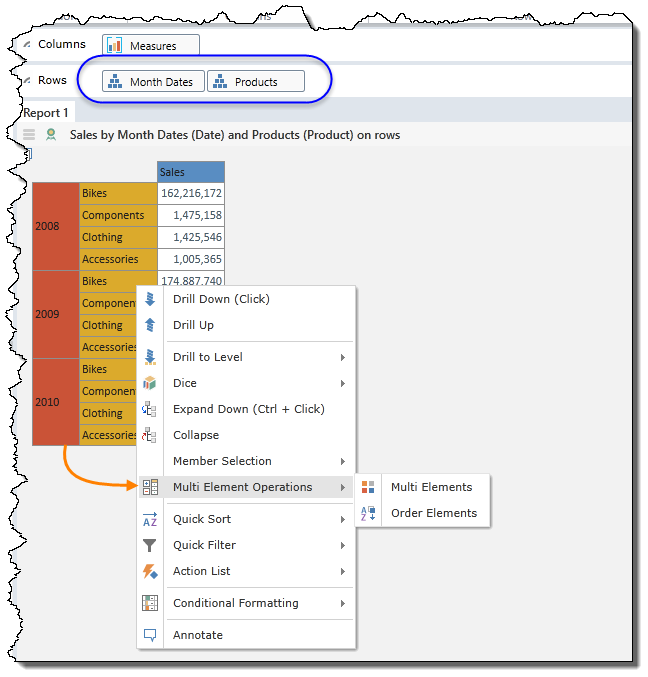
Multi-Elements
- First choose the targeted hierarchy (purple arrow below)
- Next select the targeted elements (red arrow)
- Then choose the operation (blue highlight) to apply against all the selected elements.
To choose the inverse selection use the toggle button (green arrow)
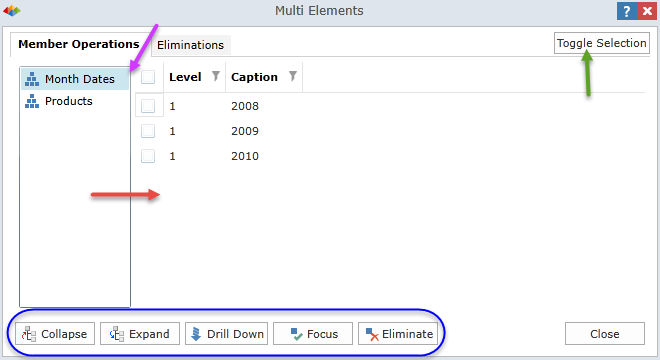
Row and Column Eliminations are handled in the second tab, where users can pick the row/column combinations needed for elimination.
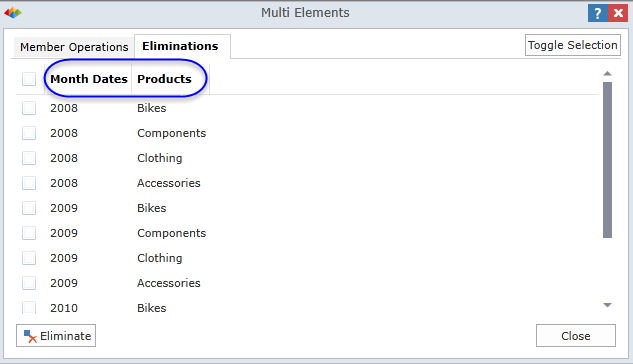
Order Elements
- First choose the hierarchy
- Then click on the elements and use the movement buttons (red highlight) to shift their order accordingly.
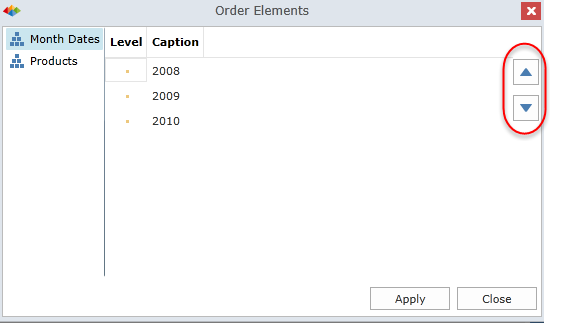
Home |
Table of Contents |
Index |
User Community
Pyramid Analytics © 2011-2022

